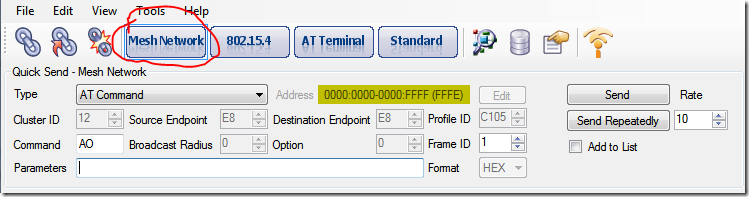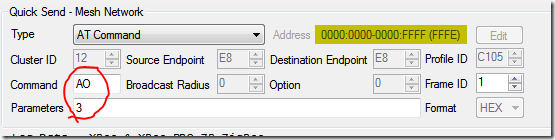AO Command is for “API Options”. It query/configures options for API.
0 – Default receive API indicators enabled
1 – Explicit Rx data indicator API frame enabled (0x91)
3 – enable ZDO passthrough of ZDO requests to the UART which are not supported by the stack, as well as Simple_Desc_req, Active_EP_req, and Match_Desc_req.
To send AO command in ZigBee Operator, switch to XBee/XBee Pro ZB ZiBee Profile.
Input “AO” in command field and click “Send” button. It will query the value of AO.
Here are message in Log window.
Send:(21:59:47) 7E 00 04 08 01 41 4F 66
Data Parsed: 7E 00 04 08 01 41 4F 66
AT Command
Frame ID: 0x01
Command: AO
Para(Hex):
Para(Text):Rec:(21:59:47)7E 00 06 88 01 41 4F 00 00 E6
Data Parsed: 7E 00 06 88 01 41 4F 00 00 E6
AT Command Response
Frame ID: 1
Command: AO
Status: 0 = OK
Para: 00
To change the value of “AO”, input the value in “Parameters” field. The value are in hex.
Send:(22:00:55) 7E 00 05 08 01 41 4F 03 63
Data Parsed: 7E 00 05 08 01 41 4F 03 63
AT Command
Frame ID: 0x01
Command: AO
Para(Hex):03
Para(Text):Rec:(22:00:55)7E 00 05 88 01 41 4F 00 E6
Data Parsed: 7E 00 05 88 01 41 4F 00 E6
AT Command Response
Frame ID: 1
Command: AO
Status: 0 = OK
Para:
Tip
You can send a “WR” command to write the value to flash memory.