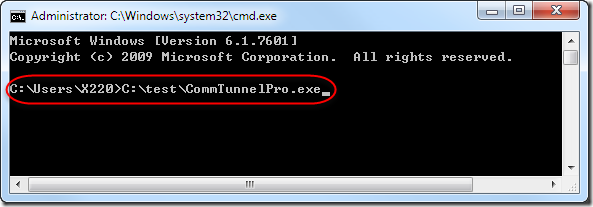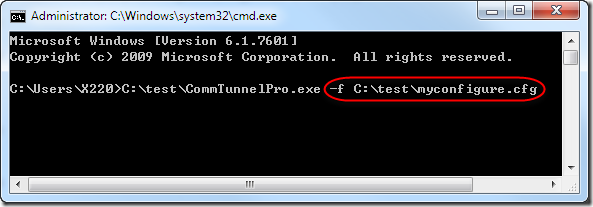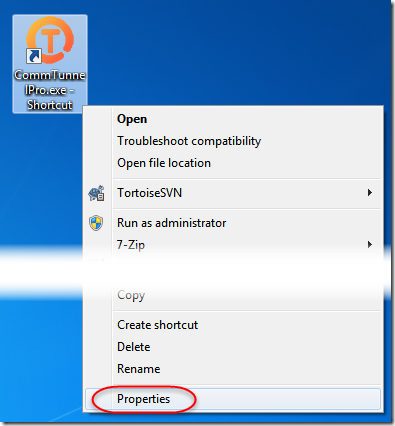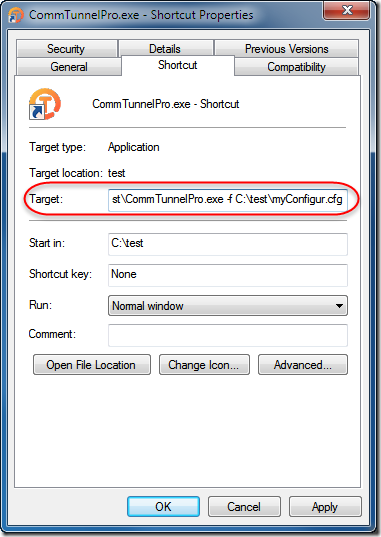What’s new in Comm Tunnel Pro v2.2
- Support Load/Save . Configuration can be save to a file as well as load from a file .
- Support Command line. It’s easy to run Comm Tunnel Pro with different configure file.
Command Line Format
CommTunnelPro.exe –f [configure file name]
It will load the configuration file when launched instead of default configuration file. This is useful if you want to run Comm Tunnel Pro with different configuration.
Run Comm Tunnel Pro with specific configure file
Method 1:
Open Window’s console window, you can do this by type “cmd” in windows [Run], or click in accessories->Command Prompt.
- Drag Comm Tunnel Pro to console window to input the full path of Comm Tunnel Pro.
Method 2:
- Create a shortcut of Comm Tunnel Pro on desktop.
- In the Target field, add option –f followed with the path and name of configure file.
- You can create several shortcut with different configure files.