How to send data manually
There are two places supporting send data in Comm Operator NCD Edition.
-
Send Data List Panel
-
Instance Input Panel
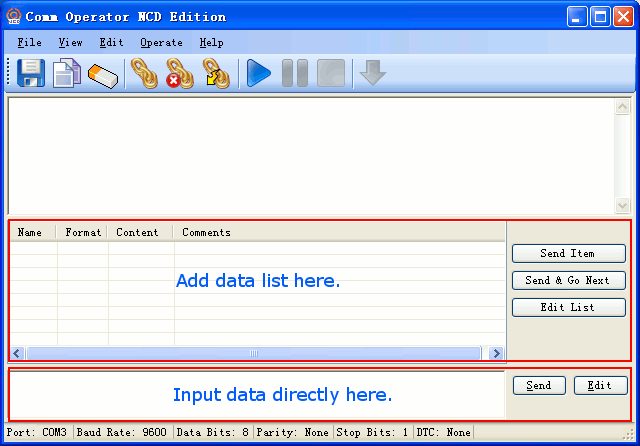
Using Send Data List Panel
To send data from Send Data List Panel, after selecting the data in list, you may chose one of following ways:
-
Double click the data .
-
Click 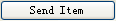 .
.
-
Click Send Current from popup menu (Rightclick the data will show popup menu).
-
Press F7.
-
Select Operate->Send Item from menu.
Using Instance Input Panel
After inputting the data in the edit box, click  will send the data directly.
will send the data directly.
The data in Instance Input edit box can be filled by selecting the Copy to Instance Editor from popup menu in Send Data List Panel. This would be useful when a data in list need to be send with a little change.
Send data in order
Some times, such as using Comm Operator to test device or application, an ordered data need to be sent one by one manually. You may chose one of following ways to send data list in order.
-
Click  in toolbar.
in toolbar.
-
Click  .
.
-
Press F8.
-
Select Send And Go Next from popup menu(rightclick the data will show popup menu).
-
Select Operate->Send And Go Next from menu.