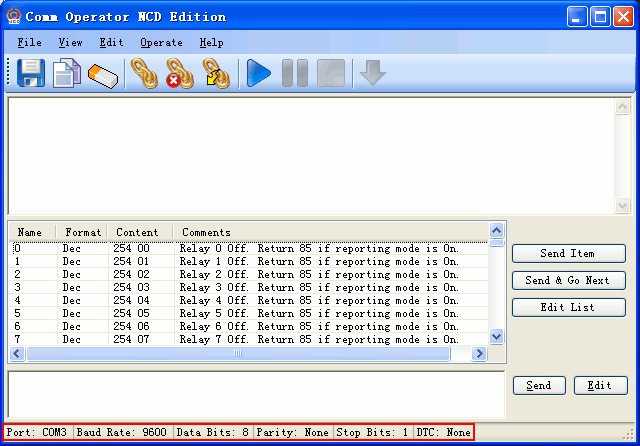How to open COM port
This point can be reached by following steps:
Step 1. Open Comm Operator NCD Edition.

Step 2 . Select Operate->Open Port from menu or click  on toolbar to show Open Port Dialog.
on toolbar to show Open Port Dialog.
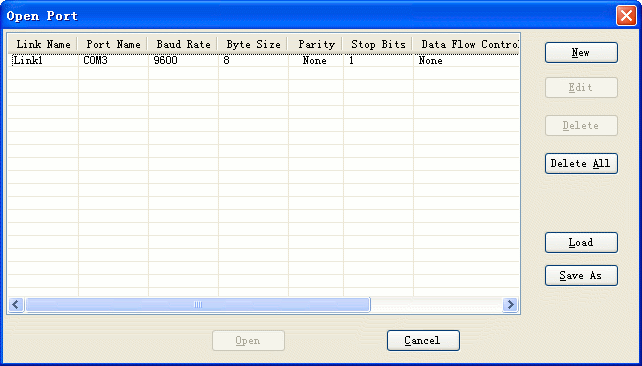
Step 3 . Select a item shown on the list and click  , if the item has been added before, or add a new port item by clicking
, if the item has been added before, or add a new port item by clicking  to open Port Setting Dialog.
to open Port Setting Dialog.
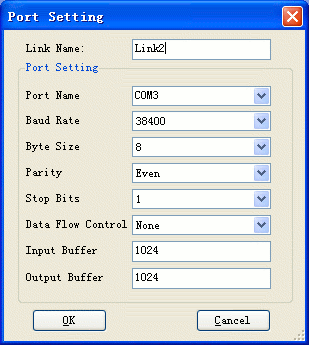
Set the parameters according to your requirement.The avilable COM port, baud rate, byte size, parity, stop bits and data flow control will be shown in the corresponding Combobox.
Step 4. Click  to return Open Port Dialog. Select the new item to open it.
to return Open Port Dialog. Select the new item to open it.
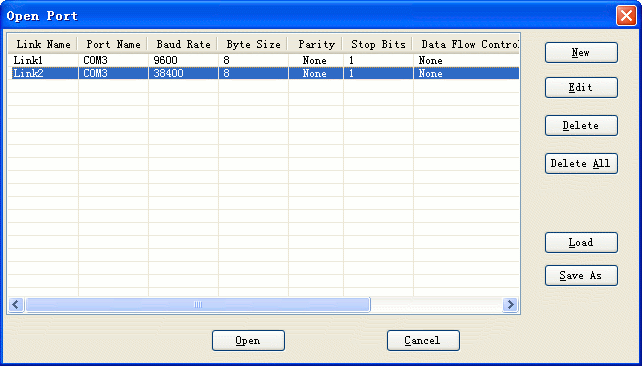
If the port is opened successfully, the port's status will be shown on Status Bar.