|
How to Install Comm Log
There are two ways to install Comm Operator PPC.
1. Connect the Pocket PC to the desktop PC and ensure that ActiveSync
is operating correctly. Run Comm Operator PPC setup executable file on your desktop
PC and follow the installation wizard to finish intalling.
2. Copy Relay Time PPC setup *.cab file from desktop PC to Pocket
PC. Run the *.cab file on Pocket PC to finish intalling.
Click Start Menu -->CommLog to run the program.

How to Set COM Port
Click the setting button  to set the communication parameter in the setting dialog. to set the communication parameter in the setting dialog.
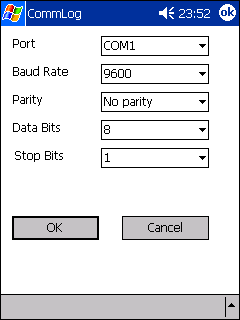
How to Set Record Parameter
Select Menu -->Record Setting to set the record parameter. Here the format of the data and the time period of the log can be set. This would be useful when log for a long time and with a fast serial device.

Rapid Buttons
Click the begin button  the CommLog will open the com1 port and begin log.
the CommLog will open the com1 port and begin log.
Click the pause button
 , the CommLog will pause the log, but the port is still open.
When paused, the button's caption will change to "Continue", and click the button
when the CommLog is paused, the program will continue log and the button's caption
will change to "Pause" again. , the CommLog will pause the log, but the port is still open.
When paused, the button's caption will change to "Continue", and click the button
when the CommLog is paused, the program will continue log and the button's caption
will change to "Pause" again.
Click the stop button  will stop log and close the port.
will stop log and close the port.
Click the save button  will popup file save dialog, you may assign a file name and save the contents in
log to file. There are two type of file. The content of log file is as same as the
text in edit box. The sds file is used for Comm Operator which can load sds file
as send data.
will popup file save dialog, you may assign a file name and save the contents in
log to file. There are two type of file. The content of log file is as same as the
text in edit box. The sds file is used for Comm Operator which can load sds file
as send data.
Click the clear button  will erase all contents in log window.
will erase all contents in log window.
Menu
All buttons have related menu item.

CommLog for PDA version is a freeware. I wish it would solve some problems user
has with serial communication of PDA, such as test GPS CF Card or connect line.
The shareware Comm Operator PPC has been released for PDA, which can operate the
serial port at the full control, include log and auto responding. Serial port filter
driver for PDA will be developed in future. Currently, the sds data can be feed
in Comm Operator, which runs on desktop.
|